Hướng dẫn sử dụng kết hợp hàm INDEX + MATCH để dò tìm dữ liệu (Index + Match better than Vlookup in Excel) – WowIsee
- Khi sử dụng công thức để dò tìm và trích lọc dữ liệu, chúng ta hay sử dụng hàm Vlookup và Hlookup. Tuy nhiên hàm dò tìm Vlookup và Hlookup có nhược điểm là cột hay dòng chứa dữ liệu dò tìm bắt buộc phải ở cột hoặc dòng bên trái hoặc dòng phía trên đầu tiên của dữ liệu. Nếu dò tìm ngược lại từ phải qua trái hay từ dưới lên trên thì hàm Vlookup và Hlookup không thực hiện được.
- Bài viết hôm nay sẽ hướng dẫn các bạn cách sử dụng kết hợp hàm dò tìm Index và Match để thay thế cho hàm Vlookup hoặc Hlookup. INDEX + MATCH là sự kết hợp tuyệt vời giúp cho việc dò tìm dữ liệu trở nên dễ dàng hơn rất nhiều, hay hơn cả Hàm Vlookup và Hlookup.
Các bạn xem Video hướng dẫn sử dụng kết hợp hàm Index + Match để dò tìm dữ liệu:

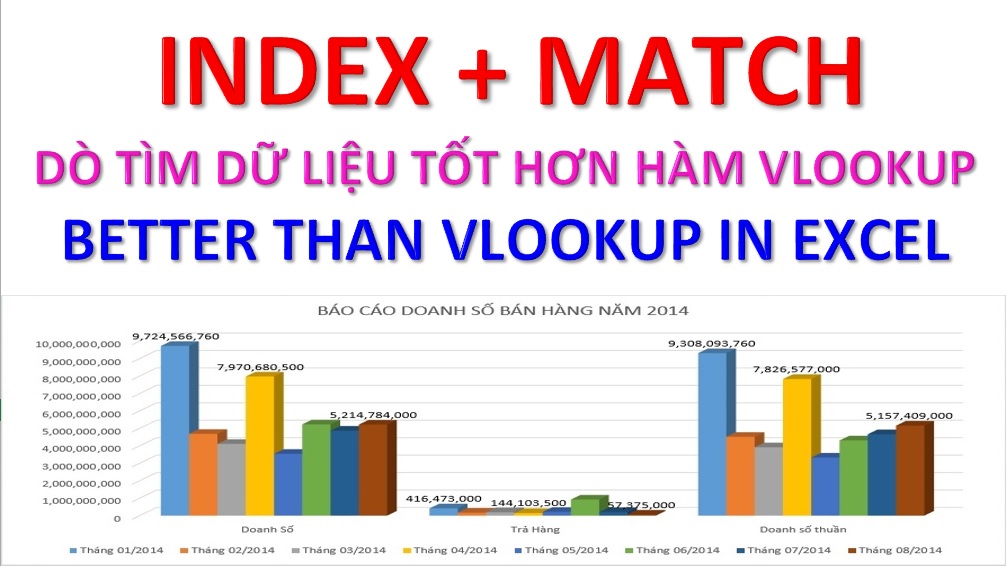
Everything is very open with a really clear clarification of the issues. It was definitely informative. Your site is very helpful. Thanks for sharing!
Fantastic items from you, man. I have be mindful your stuff previous to and you are just
extremely great. I actually like what you have obtained
here, really like what you are stating and the way in which you are saying it.
You’re making it entertaining and you still take care of to stay it wise.
I can not wait to learn much more from you. This is really a tremendous
site.
Thank you, I hope you always enjoy it
Hey There. I found your blog using msn. This is an extremely
well written article. I’ll be sure to bookmark it and come back
to read more of your useful info. Thanks for the post.
I will definitely return.